I recently bought an FM transmitter for my 4G iPod Photo, and got excited because I could finally listen to some podcasts enroute to and from work. Usually I get a few days behind and listen to a handful at a time. But, frustration quickly set in because if I select a group of podcasts (e.g. The Onion Radio News) under the Podcast menu, only the currently selected one will play. When it's done, I'm returned to the top-level menu list, from where I have to manually navigate back to the Podcast directory and start the next podcast. This drives me nuts! And it's not exactly safe to be navigating around the iPod when I'm driving -- way worse than a cellphone in my book.
So, I've finally found out how to make the iPod play them sequentially, automatically. Here's how:
- In iTunes, expand the podcast of your choice by clicking on the arrow next to the title.
- Highlight all the podcasts you want to play together (Command-clicking to add individual items, or Shift-clicking to select a range).
- Do a Get Info (Command-I) and set 'Part of a Compilation' to 'Yes.'
- Sync your iPod.
- Make sure you've enabled compilations on the iPod (Settings > Compilations > On).
- Navigate to the podcast compilation (e.g. Music > Compilations > The Onion Radio News) and play.






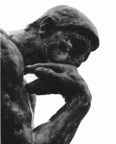

No comments:
Post a Comment